8 STRENGTH
유니티 4일차. 본문
룰렛 게임 만들기
png 파일을 프로젝트에 드래그 앤 드롭으로 넣기
화면 속도 설정 – game view – VSync(Game view only) 설정 (모니터 갱신 속도랑 프레임을 그리는 속도를 맞추는 기능)
스마트폰 용으로 빌드 – file > build setting > android > switch platform
game view – free aspect – 해상도 설정 (2436 * 1125)
씬 저장 file > save as ‘GameScene’
6. 이미지 배치 roullete(0, 0, 0) arrow(0, 3.2, 0)
7. 메인 카메라 > 배경 색상 블랙
8. c# 스크립트 파일 생성
transform : 오브젝트의 위치, 회전, 크기를 설정해주는 컴포넌트(도구)
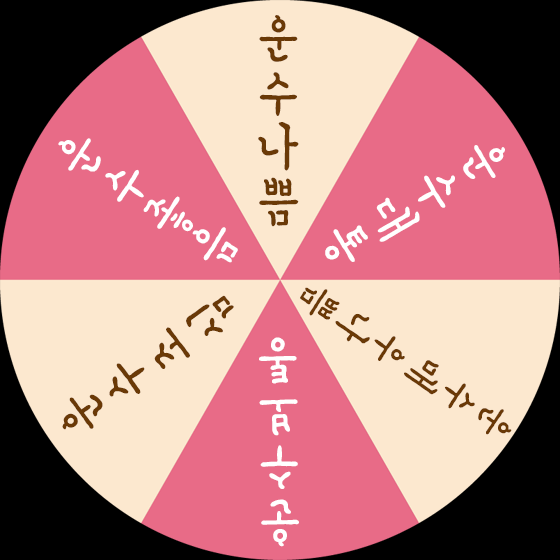
더보기
RouletteControler.cs
using System.Collections;
using System.Collections.Generic;
using UnityEngine;
public class RouletteControler : MonoBehaviour
{
float rotspeed = 0; //룰렛의 회전 속도
// Start is called before the first frame update
void Start()
{
}
// 한 프레임 당 한번 씩 실행되는 위치
void Update()
{
//클릭을 진행하면 회전 속도를 설정해주는 코드
//Input.GetMouseButtonDown(0)
//조건문 if문
//if (조건식)
// {
// 조건식이 만족할 때, 실행할 명령문;
// }
//만약에 클릭을 진행했다면, 속도를 10으로 설정하겠습니다.
if (Input.GetMouseButtonDown(0))
{
rotspeed = 10;
}
//회전 진행하는 기능 transform.Rotate(X,Y,Z);
transform.Rotate(0, 0, rotspeed);
rotspeed *= 0.96f;
}
}'유니티' 카테고리의 다른 글
| 유니티 6일차. C# 기본 문법, 라이프사이클, 키다운 움직임 (0) | 2022.07.21 |
|---|---|
| 유니티 5일차. 스와이프 기능 (0) | 2022.07.21 |
| 유니티 3일차. RigidBody와 Asset Store, 유니티 튜토리얼 (0) | 2022.07.21 |
| 유니티 2일차. (0) | 2022.07.21 |
| 유니티 1일차. (0) | 2022.07.21 |




